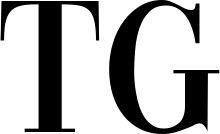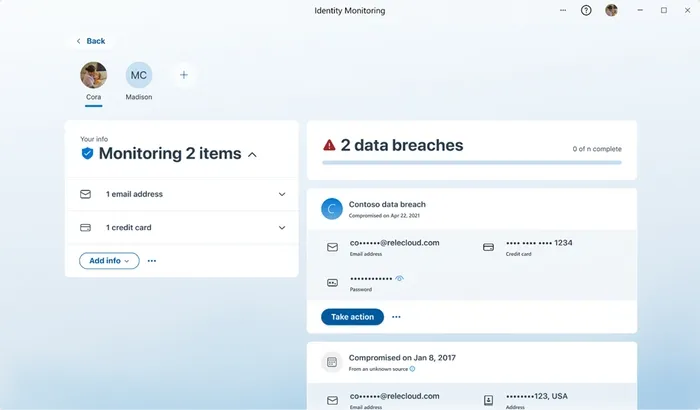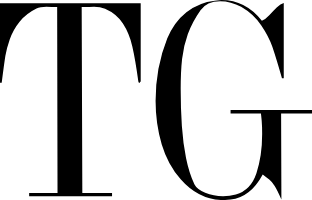Microsoft 365 subscribers now receive both identity theft protection and productivity apps. This week, Microsoft updated its security app Defender to include protection against identity theft.
In 2006, Microsoft first released the Defender software. Since then, the app has been strictly focused on device vulnerabilities, checking Windows 7, Vista, and newer operating systems for spyware. While Microsoft's Defender remains a free component of Windows OSes, the identity theft monitoring feature in Microsoft 365, the subscription service that provides access to Word, PowerPoint, Outlook, and other classic Microsoft productivity apps, is now optional.
Microsoft's new feature was developed in collaboration with Experian. Through its partnership with Experian, Defender is able to locate and analyze "any identifying information on the internet, the dark web, and less common sources like file sharing, chat rooms, and many other places." Defender notifies the user of the specific information at risk and the method by which the breach occurred when it detects a threat to information from any of 64 categories (passwords, credit card details, Social Security numbers, and more). The user can then proceed with greater confidence in their choice.
Likewise, Defender intends to aid users in dealing with the aftermath. When a user's privacy has been breached, Defender will provide recommendations tailored to the specific situation. As an added bonus, it clarifies the dangers of various exposures for the user. (After all, the results of an email vulnerability and an attempt at medical identity theft are very different.) Defender provides access to a team of "restoration specialists" who are available around the clock to help users who are having trouble figuring out what to do next.
Identity theft is upsetting because the victim suffers a loss of privacy and, more often than not, money. Microsoft promises to reimburse 365 subscribers up to $1 million for identity restoration (i.e. legal fees) and up to $100,000 for lost funds in the event of identity theft.
Subscribers to 365 receive varying levels of security based on the plan they have chosen. Microsoft 365 Personal subscribers get monitoring for themselves and up to five devices; Microsoft 365 Family subscribers get monitoring for themselves and up to five family members and each family member's five devices. (Because Defender was made for homes and families, and the business tiers offer their own security benefits, businesses that use 365 do not have access to Defender.) In order to have Defender keep an eye out for identity theft, the user must first turn on the feature.