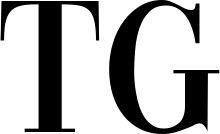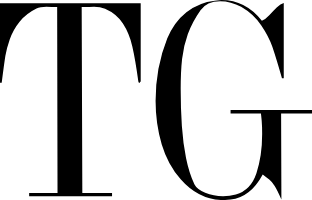A recent update to Microsoft Teams should make it less difficult to communicate with call participants in other countries.
Live translated captions in a variety of languages are now available on the video conferencing platform, the company says.
Microsoft Teams users will be able to choose live captions in the language of their choice when initiating and configuring a call, facilitating better communication with other participants.
Microsoft Teams first announced the update in August 2022 in the hopes that it would promote greater participation in calls between teams or colleagues located in different countries.
Because of this, the company claims, "users will be able to fully participate in meetings where the spoken language may not be their most comfortable language to use."
Microsoft credits the improvements made possible by the Speech Translation Capabilities of Microsoft Cognitive Services in the entry on the official Microsoft 365 road map. Microsoft's Azure cloud platform boasts tools that, according to the company, provide high-powered, lightning-fast translation services in real time.
Desktop users of Microsoft Teams around the world should be able to access the tool as of right now.
This is the most recent in a string of improvements Microsoft has made to Microsoft Teams in an effort to increase the platform's utility for its global user base.
This includes the recent announcements on so-called "intelligent translation" for users of Microsoft Teams Mobile, which will allow mobile users to quickly translate messages in a foreign language, guaranteeing there is no delay or errors.
In a separate development early in 2022, Microsoft Teams gained integration with a sizable pool of professional interpreters available via phone call-in for a variety of different meeting settings. When a session has begun in Microsoft Teams, users can toggle between the original audio and the interpreted version from the session's menu.
And in what could come as a relief to many, users can now access complete chat threads by clicking on a search message result.
Now, instead of just seeing one line of text in response to a chat message search in Teams, users will be taken to a view that contains the entire thread that features the desired message thanks to the update.