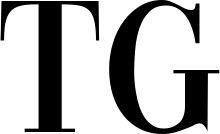Amazon's days as a book-selling website have long since passed, it goes without saying. More than 100 million customers in the United States shop at the mega-retailer each year for skincare and clothing, big-name electronics, and even groceries.
In spite of this, the online bookstore still offers new and used hardcover, paperback, and electronic books via the Amazon Kindle. In fact, Amazon still holds the title of largest book retailer in the world, with over 33 million titles in stock. It's also a great place for authors to self-publish their work or for those selling used books to reach a wider audience.
Have you been wondering how to begin using Amazon or the Amazon Kindle to purchase and sell books? Learn everything you need to know about the world's largest book retailer, including how to buy, sell, and publish your own books, right here.
How to buy Amazon Kindle books
There is no denying the convenience of being able to carry hundreds of books in your pocket, but nothing can compare to the smell of a freshly published novel or a decades-old second-hand book. Amazon's Kindle allows its customers to read multiple books at once, bring dozens of books to the beach, or make the text larger or smaller depending on their preference.
Buying and downloading a Kindle book is as simple as using the Kindle app on your smartphone or computer. Buying a Kindle book is as easy as opening Amazon in your preferred web browser (the Amazon app does not support buying Kindle books), browsing for the book you want, and clicking the "buy now with 1-click" button. A Kindle book will be sent to your Kindle or smartphone immediately after you click the button.
Instructions for reselling books on Amazon
Selling used books on Amazon is a great way to make some extra cash while ensuring your books will be enjoyed by someone new, whether you have a collection of rare books you're looking to sell or you just want to clear some space on your bookshelf for new paperback releases.
You must first sign up as a seller, either as a private person or a business, in order to sell books on Amazon. After that, you'll have to figure out how you'll be completing orders. A book can be stored, listed, and shipped by the author themselves, or the author can ship the book to an Amazon Fulfillment Center and pay a fee for Amazon to store, ship, handle, list, and review the book. Many Amazon customers favor the latter because of the benefits of Amazon Prime (which individual sellers cannot offer).
You can start listing and pricing your books once you've gotten your account setup and running smoothly. Check the going rate for used books by entering the ISBN number into a search engine before adding it to the listing. You should be completely forthright about the condition of each book when listing it for sale.
Amazon's Kindle Direct Publishing Guide
Self-publishing can be a great option for those with a story that needs to be shared, and Amazon's service is a great resource for writers who want to get their work into the hands of readers. An Amazon Kindle Direct Publishing (KDP) account must be set up as a prerequisite. Then, you'll add the book's title, subtitle, author, and description by clicking the "+ Kindle eBook" button and choosing the language you want your book to be written in. Your book description is the first step in selling your book, so it's just as important as the content itself.
You'll then be asked to confirm a number of details about your book, including the age range of your intended audience, the keywords you plan to use, and the release date you have in mind. When you're ready, you can upload your book's content and cover and give it a sneak peek. Because once something is published, it can't be changed to fix a spelling mistake or grammar boo-boo, this step should be taken slowly and with a critical eye.
At last, you'll be able to choose an ISBN number, retail price, and publisher name (if desired), as well as save your draft until you're ready to publish.